The IPTV promotions service seamlessly integrates with all devices and is compatible with all applications that utilize Xtream Codes and M3U links. For an optimal viewing experience, select the IPTV app that best suits your device.
Subscribe now
Android Devices / Amazon Firestick Download
How to configure IPTV on IPTV Smarters ?
- Launch the IPTV Smarters application.
- Decide on the method for adding a list. While various options are available, we suggest opting for the Xtream Codes API, preferred by over 95% of IPTV providers.
- Input the connection details for Xtream.
- Label your list using any desired name in the initial field, followed by entering the Xtream codes USERNAME, PASSWORD, and SERVER URL provided by your IPTV service provider.
- Click on “ADD USER”.
- Voilà! You’re all set.
How to configure IPTV on GSE smart IPTV?
- Head over to the XTREAM CODES API section.
- Click on the ‘+’ symbol.
- Enter the connection details associated with Xtream: This includes the Server, Username, and Password given by your IPTV service provider.
- Name your list. This can be any name of your choosing.
- Enable the “Autoupdate EPG” option.
- Proceed by clicking “login”.
- Access the list you’ve just created and delve into a world of movies and live TV channels.
How to configure IPTV on Smart IPTV?
- Using a computer, open your preferred web browser and navigate to the Smart IPTV configuration page: https://siptv.eu/mylist/
- Input the MAC address of your TV into the designated MAC field.
- Provide the m3u link that was supplied to you by your IPTV provider in the URL section.
- Enable the “save online” option. Given the typically large size of m3u playlists, it’s advisable to activate this if your TV has limited RAM or is an older model.
- Finalize by clicking “Send”.
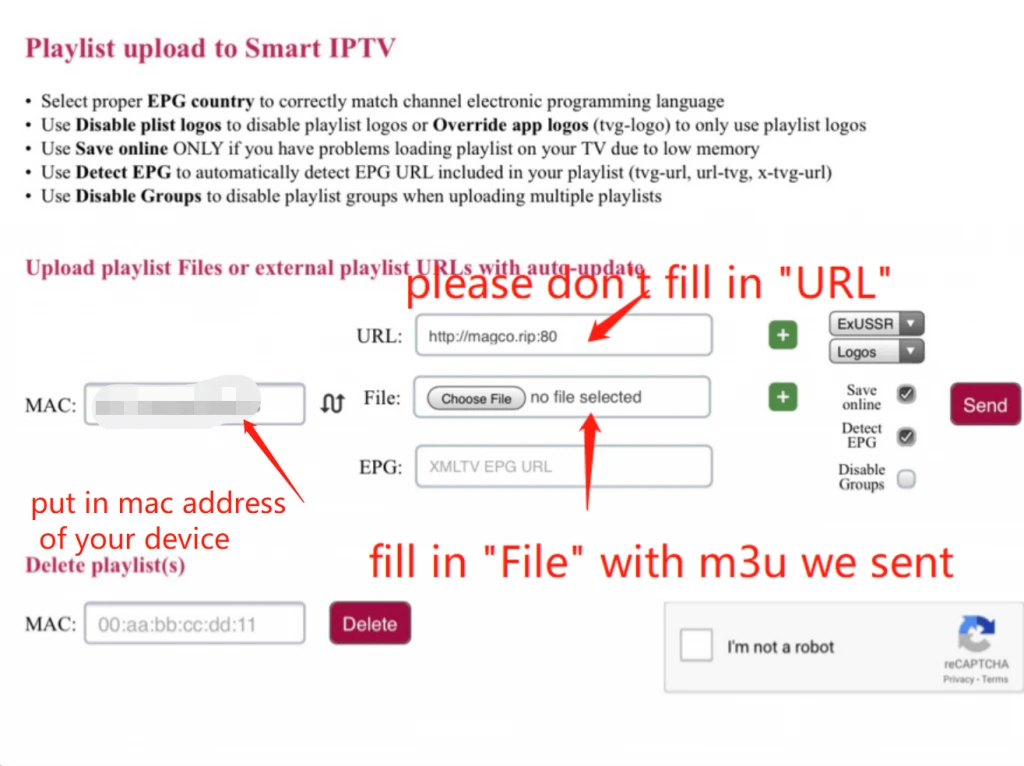
How to configure IPTV on Net IPTV ?
1-Find Mac address. Open the application and you can see the MAC address, If not, navigate to info ( by pressing the RED button usually ).
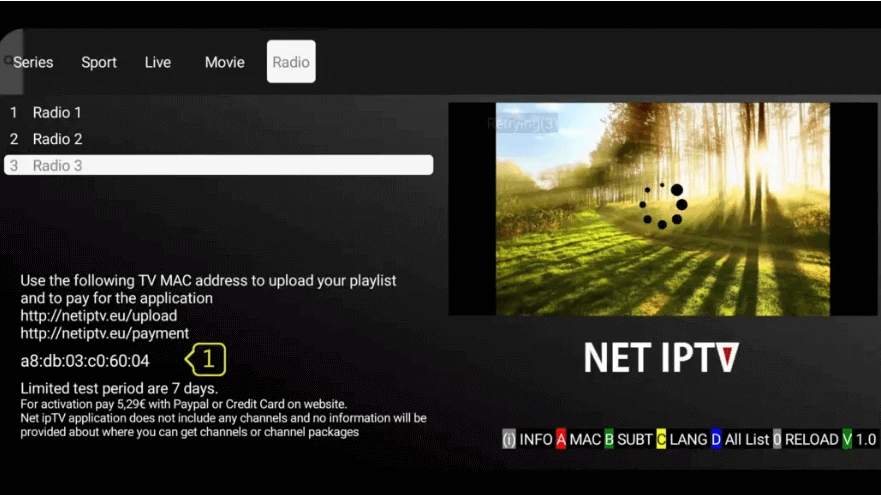
- Upload M3u link via portal- Open app upload page via browser: http://netiptv.eu/Upload
Enter your Mac address in MAC / APP ID field under the UPLOAD m3U/URL row, Then press Add List. - Enter the m3u link and update- Enter The m3u link you received from the provider in the URL1 field.
- Click Update List.
- Done. You need back to the Net IPTV app and press number 0 on the remote control to reload the list.

How to configure IPTV on Flix IPTV?
- You need to buy an activation for your Flix IPTV app from its official website https://flixiptv.eu/activation
- Open this app, In the left-hand menu, navigate to Settings.

- On the following menu, scroll down to User Account.

- On the User Account screen, take note of the Mac address.

- Open a web browser on your desktop or phone and navigate to the following address: https://flixiptv.eu/mylist
This Flix page will ask you to fill in the Mac address and URL link for the IPTV service. if you subscribe to our IPTV service, we will send log in details and an m3u link, please upload the m3u to this page https://flixiptv.eu/mylist - After adding the information, click the Send button and you are good to go.

- Open Flix IPTV on your FireStick and you will see the connected IPTV provider in the app.

How to configure IPTV on Perfect Player?
Perfect Player requires an M3u list and is available on Android and Microsoft Windows.
Price: This app is free. You need to purchase its premium version to remove the ads.
Easy Setup
- After the Application is installed on your device, open it. On the main menu, click on “Settings“.
- Navigate to General > Playlist, and Enter the m3u link from us.

- Active Channels group For a huge playlist, it’s better to activate the group categories feature. Navigate to Settings > GUI and active Show channels group as folders

- Now head back to the main screen and you will see the channels.

How to configure IPTV on Tivimate?
1. Upload Playlist
After installing IPTV open it and select ADD PLAYLIST.
You are able to add playlists in every method like download m3u link (local playlist), Remote playlist (Enter URL), and Xtream Code Login. We recommend connecting as the Xtream Code method.
2. Enter Xtream Codes details
Choose Xtream Codes login and enter Xtream connection details which the IPTV provider must provide to you. Then choose next.
3. Choose a name for the playlist
TiviMate chooses the server domain for the playlist name automatically. You can change it to every name you want then choose Done.

How to configure IPTV on IPTV Smart Purple Player?
Purple Smart Player is most user friendly IPTV and VOD player for android smart TV, android box, amazon fire TV & android mobile platforms.
- Smart IPTV & VOD Player
- User-friendly layout & quick navigation
- Easy Admin Panel to Control Applications
- Supports Xtreme Code
Configure IPTV
- Skip Registration

- Add Playlist

- Choose Login with Xstream Url

- Put in Username/Password/Server URL from us



Qu’est-ce que Forfait IPTV ?
forfait IPTV est un fournisseur de services IPTV de premier plan qui offre des expériences de streaming de qualité supérieure adaptées aux besoins de nos clients.
Comment assurer la meilleure qualité de streaming avec GSE Smart IPTV ?
Assurez-vous toujours que vous avez entré les détails de connexion corrects et activé la fonction « Mise à jour automatique de l’EPG ». IPTV Promotions s’assure que ses flux sont de haute qualité, une configuration correcte est donc essentielle.
Je n’arrive pas à accéder à la page de configuration de Smart IPTV. Que dois-je faire ?
Assurez-vous que vous entrez l’URL correcte : https://siptv.eu/mylist/. Si le problème persiste, contactez le service d’assistance de IPTV Promotions pour obtenir de l’aide.
Pourquoi choisir IPTV Smarters pour installer Forfait IPTV ?
IPTV Smarters est largement supporté par la plupart des fournisseurs IPTV, ce qui en fait l’une des applications les plus compatibles et les plus conviviales pour le streaming. Associée au service Forfait IPTV, elle vous garantit une expérience de visionnage optimale.
Puis-je utiliser d’autres applications IPTV avec le service Forfait IPTV ?
Absolument ! Nous avons fourni des guides d’installation pour certaines des applications les plus populaires, mais Forfait IPTV est compatible avec toutes les applications qui supportent les codes Xtream et les liens M3U.
Ma liste de lecture m3u ne fonctionne pas sur Smart IPTV. Que dois-je faire ?
Assurez-vous d’abord que vous avez saisi le lien m3u correct. Si le problème persiste, essayez d’activer l’option « enregistrer en ligne », surtout si vous avez un ancien modèle de téléviseur avec une mémoire vive limitée. Si le problème persiste, contactez notre équipe d’assistance.
Ai-je besoin d’un type de connexion internet spécifique pour utiliser Forfait IPTV ?
Il est recommandé de disposer d’une connexion internet stable et raisonnablement rapide pour une diffusion ininterrompue. Idéalement, une vitesse minimale de 15 Mbps devrait suffire pour le streaming HD.
Comment puis-je contacter Forfait IPTV si je rencontre des problèmes avec l’installation ?
Vous pouvez contacter notre équipe d’assistance à la clientèle par l’intermédiaire de notre site web ou des coordonnées fournies lors de l’inscription.
Des mises à jour du guide d’installation sont-elles régulièrement fournies ?
Oui, notre service veille à ce que ses guides d’installation soient fréquemment mis à jour afin d’intégrer les nouvelles fonctionnalités et applications, et de tenir compte de tout changement dans les plateformes existantes.
Puis-je utiliser ‘ Forfait IPTV ‘ sur plusieurs appareils ?
Oui, le nombre d’appareils dépend de la formule d’abonnement choisie. Veuillez vous référer aux détails de l’abonnement ou nous contacter pour plus de détails.



































